We often get asked by potential clients when to use 2D vs. 3D virtual dressing room technology. There are pros and cons to using 3D over 2D (or vice-versa) and the virtual dressing room use case approach will often help you decide which format to use.
In 2012, we crafted a blog post entitled, “Augmented Reality “3D Virtual Fitting Rooms” — The Good & The Bad”, which went over some of the pros and cons for 3D functionality specifically. With virtual dressing room technology advancing quite a bit over the last 6 years, we thought it might be a good time to readdress the pros and cons for using 2D or 3D virtual dressing room technology.
In the post below, we’ll go over common questions and responses we get and give to retailers, brands and market analysts. Often these questions range from specific virtual dressing room technology requirements (i.e. virtual fit and sizing) to more broad based questions such as what specific barriers are holding back growth of the entire virtual dressing room segment. The Q&A will cover the first half of this post and then we’ll get into how the answers to specific virtual dressing room questions will help you decide if 2D or 3D is best for your specific use.
On a final note, our WSS for Kiosks virtual dressing room technology supports both 2D and 3D functionality so we personally do not have a preference as to using either 2D or 3D items. However, we do have a preference as to what method will help increase engagement for our clients based on a clear defined cost benefit analysis. It’s this cost benefit analysis which drives much of the commentary below.
2D vs. 3D Overview
Virtual dressing room technology comes in many different flavors. While there are virtual dressing room simulations that utilize avatars, we won’t be going over those in detail in this post. This post will focus mainly on the most popular virtual dressing room method of applying a virtual garment in a live video feed over a real-life representation of yourself. Meaning, you look into the camera and see a virtual item on yourself in display (TV). For this virtual dressing room method, we have included examples of 2D vs. 3D virtual dressing room technology embedded below. One was a recent deployment of 2D virtual dressing room technology for a Chick-fil-A event, while the other is a 3D virtual dressing room simulation for a unique Transformers 3D garment that was created for an entertainment experience.
The “Virtual Fit” Question
When trying to decide between using 2D or 3D functionality for virtual dressing room simulations, we often ask potential clients what specific use case or objective they are trying to achieve. The most common response or requirement we get is that they want a simulation that will provide exact virtual fit for their customers. However, neither 2D or 3D virtual dressing room technology will help solve exact fit at this time. While it is technically possible to create multiple anchor points in a 3D model that would stretch, scale and track to a real-life body to imitate fit, it is not optimal from both a cost and processing power standpoint.
Virtual dressing room technology is best used for engagement purposes. We’ve created prior blog posts outlining different use cases some of our clients deployed to achieve engagement. You can read those here and here. Overall, virtual dressing room technology is currently better utilized to promote awareness of a certain brand or item. The virtual dressing room technology then helps the customer from initial awareness to engagement with your brand or item. This in turn then can lead directly or indirectly to a sale.
As a result, we often do not recommend using virtual dressing room technology in a fitting room area of a store. Virtual dressing room tech is best utilized to drive people in-store to interact with and try on your item physically which can lead to an in-store sale where conversion is at it’s highest. The same holds true for the mobile or web purchase intent funnel after engagement via a virtual dressing room kiosk. Virtual dressing room technology still gives your customers a chance to interact with your product unlike any other retail technology out there.
The “How Much Does It Cost?” Question
We created a blog post in the past that outlined “How Much Do Virtual Dressing Room 3D Models Cost” which looked at the different costs of anything from a 3D watch to a 3D garment. 3D apparel models can cost anywhere from $1,000 – $3,000 USD to create. The more complex the garment, the higher the cost. While you can achieve some economies of scale with cost when using one 3D model with different textures (i.e. polo shirt with 10 different colorways), most often garments are very unique and need to have a specific individual 3D model created for it. This drives costs up substantially if you’re creating more than 2-3 items for virtual display.
2D can be done for significantly cheaper though has limitations addressed below. For comparison, 1 3D apparel model might cost $1,000 – $3,000 USD vs. 20 2D apparel items that can be optimized for $250 USD total. While it is possible to get 3D apparel modeling costs lower, in our experience, the less money you are paying for a 3D apparel model correlates to quality. In other words, you get what you pay for and lower cost and low quality 3D models usually will not be accepted by most retail or brand clients.
In addition to 2D or 3D asset costs, you’ll often have 2 other cost components to a virtual dressing room simulation – licensing and hardware. Hardware can typically cost around $2,500 USD for basic equipment including a display TV, stand, 3D camera and PC. Licensing can be per event, monthly or yearly. You can view more details on different pricing elements to a virtual dressing room simulation here.
The “What Can A Customer Do In 3D?” Question
The simple answer is not much. While 2D is limited to the user moving forward/back and left/right laterally with the garment tracking to them, it will not turn 15-180 degrees with the user or allow you to move areas of the garment around like the arms. While 3D does allow you to turn and rotate or move the 3D arm segments of a garment, there are still limitations on what specific 3D movement you can do. We generally advise only allowing a user to turn 45 degrees left or right with a 3D model, as anything more requires the back portion of the 3D model to be created and applied to the user. This drives up costs and demands more power from the virtual dressing room simulation. In addition, there are specific limitations to areas of a 3D garment you can animate and move.
If you have seen 3D virtual dressing room technology concept or simulations videos, you will often notice 2 things:
- The simulation is using a very slim or skinny person to do the modeling
- The simulation is using garments that do not have long sleeves or areas of the garment that go across the elbow and knees.
There are reasons for both limitations and issues above.
First, as outlined in the “Virtual Fit” question, a 3D garment will struggle to resize proportionately to people with different body sizes and types. So while a skinny person might look great using a virtual dressing simulation, the virtual garment will not size accurately to another person with vastly different body proportions. In short, if someone walks up with wide hips, the garment will not scale accurately at the hip area in the simulation.
Second, when using 3D models, there are specific areas that do not look realistic on the model when tracking to a human body. Specifically arm or knee ‘bends’. When a person bends their arm, it is hard for the camera and software to track the elbow bend and apply the correct tracking and overlay of the 3D model to the bend. Often this will look disjointed with the 3D model bending in a different way than the actual elbow bend of the person. The same applies for the knee area. That is why you often see sleeveless or short sleeve garments in virtual dressing room simulations.
The “How Good Will A 3D Model Look?” Question
In short, not that good. This is one of the inherent advantages of using photo images for 2D vs. 3D modeling for a garment. A photo realistic image of a garment will look much more lifelike and accurate to the actual real life product. The same image you see on an ecommerce site of a product is the same image you’ll see on yourself in a 2D virtual dressing room simulation. However, 3D models need to be created off a garment image or product and then a texture is created. Often the texture and overall pixel count of the 3D model is degraded a bit and does not look life-like or photo realistic in comparison to a higher resolution product image. So while 3D gives you the advantage of moving and animating the garment, the quality of the item itself will usually not match a photo realistic version.
The “Is The Cisco Future Of Shopping Video Real?” Question
No, it is not. This question inevitably comes up from just about every retailer. They have seen a Cisco Future of Shopping concept video that was created back in 2010. You can view the video here. Unfortunately, this video is conceptual with special effects added and was not labeled as a concept. As a result, this misled retailers into thinking this is what virtual dressing room technology could handle from 2010 to present. We won’t go into specifics into how some of the features shown in the video are still more than 5 years out (at least) from today, but will say this specific video has generated unrealistic expectations for 3D virtual dressing room technology.
The “How Does A 2D vs. 3D User Image Look?” Question
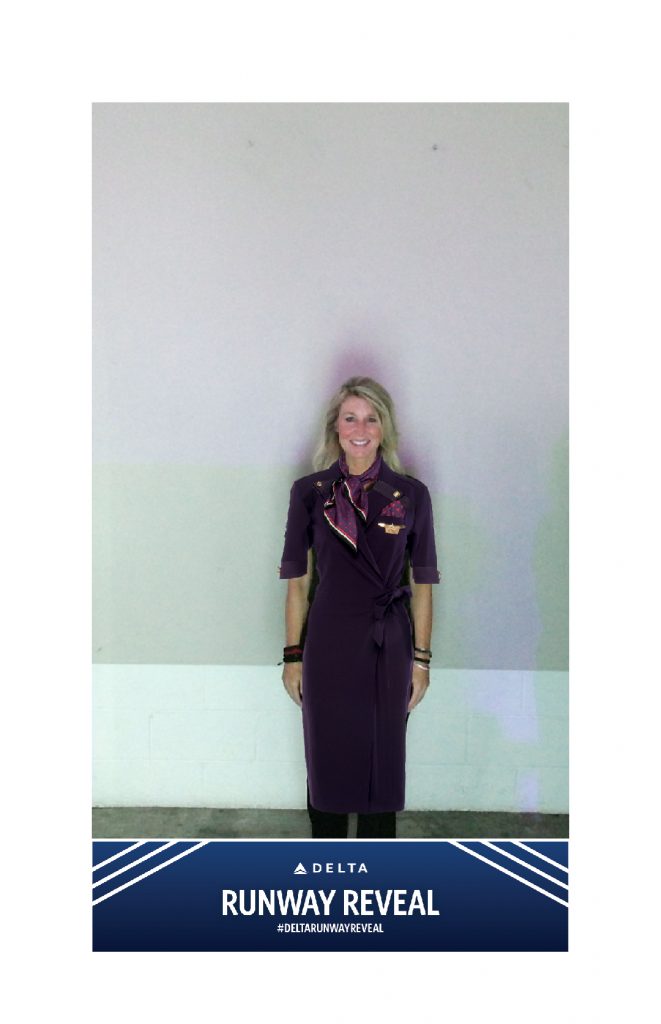
In the image above, you can see a photo taken with a Delta employee at the Delta Fashion Show event last year. What you might not know from viewing the image, is that the Delta Employee is ‘wearing’ a virtual Delta uniform. This was created using 2D virtual dressing room technology. While 3D could have been also used for the event, the costs would have been substantially higher. So though Delta employees could not wave their arms around with a virtual garment, the 2D method allowed for more realistic looking photos to be generated at the event.
2D vs. 3D Virtual Dressing Room Technology Summary
Accenture has released multiple studies showing that virtual dressing room technology is one of the highest rated consumer use cases for Augmented Reality and is also the highest rated Augmented Reality technology for retail conversion. So while there is overwhelming interest for virtual dressing room technology from both consumers and retailers, the limitations of current technology should set expectations on the type of virtual dressing room experiences you deploy for your consumers. As we outlined earlier, there are many current use cases that work quite well with current 2D or 3D virtual dressing room technology.
In closing, we often use a few general use cases and requirements when advising clients for use of 2D vs. 3D virtual dressing room technology:
When to use 2D:
- For realistic, life-like visual representation of your apparel product
- When displaying multiple items or categories
- For realistic photos of a consumer with your virtual apparel
When to use 3D:
- For an entertainment-based simulation
- When displaying only a few virtual items
- When using dresses or other apparel that doesn’t require animated arm/leg bends
While 3D can look cool and is fun to use, is it worth the higher cost for a 1 week or even 1 month engagement? That is a question you can only answer based on your available budget. As we stressed throughout this post, 2D vs. 3D isn’t as important for the end consumer as the specific use case you are using the virtual dressing room technology for. And based on past use cases and results, we continue to find that people overwhelmingly enjoy a virtual dressing room experience and high product / brand engagement and awareness is often the result.
We’re always happy to any questions you might have on 2D or 3D virtual dressing room technology, so feel free to contact us at any time!
MAR
